Working Miracles in the Data Center
Identifying excess capacity, managing power consumption, simplifying hardware moves and changes—these are some miracles a data center infrastructure management tool can do
“We are going to add a new application for the company, I need capacity in the data center by next week. And don’t buy more servers, we have no budgets,” the CIO tells the data center manager.
“I need a data center power audit done. The report has to be submitted to the Green Initiatives task group this Friday,” the CFO e- mails the data center team.
“We moved a server as you asked, but now one of the key services has crashed. I can’t figure out what happened!,” says an IT executive to the data center manager.
The data center manager peers into his spreadsheet used to track the data center goings on. And realizes that it really doesn’t give him the answers he needs. I need miracles, he tells himself.
The miracle he needs is really the right Data Center Infrastructure Management (DCIM) tool.
Locating excess capacity
To most data center managers, finding spare capacity in the data center is like looking for the proverbial needle. Data centers have excess capacity technically, but to find it in real life is considered a huge challenge by most data center managers. “In the name of business continuity, fear of downtime, or using up existing budgets, most data centers have built up excess capacity over the years. But it’s a myth to think that it’s tough to locate the excess capacity,” says Sanjay Motwani, Sales Director - India and SEA, Raritan International. DCIM tools help you identify excess resources, their location, and how they are connected to the other resources, he adds. This helps data center managers save a lot of time and optimize resources better. Instead of data center people looking for budgets to add more capacity, they end up finding extra capacity at hand for optimal use.
Take the example of Shands HealthCare, a premier healthcare provider in Florida, USA. The company leveraged DCIM to gain a better understanding and clearer picture of its data center resources. Says Joseph Keena, Manager of data center operations at Shands HealthCare, “We’ve been growing the data center for quite a while, and with this growth we needed a better way to track equipment we had in the data center and how that equipment was connected. We’ve done all the usual things, which is: you start off tracking your IT assets with paper, and then you go to placing inventory signs on the ends of every row, and then you start using spreadsheets to try to keep track of things.”
Joseph continues, “Before we deployed the dcTrack DCIM tool, it would mean a trip out onto the data center floor to confirm or deny that a server is in a certain location. Now, we can just pull up the asset information on the dcTrack screen and see that server X is located in this rack, in this U; or see that it is no longer a physical server, but is now a virtual server. Accurate asset records have given us a 50 percent gain in efficiency in terms of locating an asset’s physical location within the data centers.”
Reducing power bills
Most data centers can cut power bills significantly if they could review how the power is being used. Power audits are therefore important; but they just end up being a static report of readings taken at a given point in time. “Power audits must capture patterns of power consumption and then find meanings from these which then lead to actions to reduce power usage,” says Sanjay. The real impact of power audits must not get lost in the challenges of capturing the right information.
Also a considerable amount of power is consumed even at lower utilization levels or in active idle modes of servers. “At 100% utilization, a Dell Power Edge 2950 III (Intel Xeon E5440) server consumes 275 watts, while in the idle mode it consumes about 160 watts. At 30% it consumes 210 watts and at 60% it’s 240 watts. Instead of using two servers running at 30% utilization and using up 420 watts, data center mangers can look at virtualizing a server at 60% and still be using only 240 watts. Once you scale this to the entire data center, the power bills can be brought down considerably,” adds Sanjay.
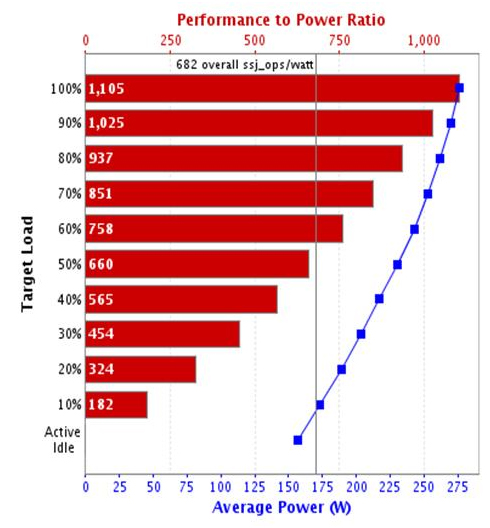
Power Consumption of a Dell Power Edge 2950 III (Intel Xeon E5440) server at various utilization rates
Let’s explore how taking charge of power consumption monitoring can change the game for data centers. When Cisco sought to reduce its energy consumption and costs, its 1,600 labs worldwide were an obvious target; they account for 60%of the company’s total power use, yet occupy only 10% of its real-estate space. The labs have a combined annual electricity bill of more than $80 million. To reduce this power consumption, Cisco embarked on a two-year initiative in 2011 that will save at least $9million annually in electricity costs using proven technologies and strategies. A huge part of these savings will come from deploying 11,000 smart PDUs (power distribution units) that will bring about electricity savings to the tune of $8.6 million annually. Cisco also developed and deployed automated shutdown scripts to turn off some of their labs which were historically never turned off. Another $250,000 has been saved because of this.
To identify savings, Cisco also conducted energy audits for selected labs and proceeded to execute no-cost or low-cost projects to improve efficiencies that led to an additional savings of $564,000 annually.
Managing moves and changes
Data center professionals have to move, add new or replace old servers and other hardware. But each piece of hardware doesn’t exist in isolation. It has network and power connectivity at the very least, and many other dependencies. Each time a server is moved, it has huge implications on all the points it is connected to, and can easily lead to service incidents, crashes, or losing track of critical information. Has the move overloaded a power line? Is network connectivity available?
DCIM tools help you track the power chain as well as the network management so that you always know the answer to “How is this connected?”. You become aware of the impact of a move of a resource to another place, and take decisions accordingly. Even if a service incident occurs, you will be able to quickly see what the real cause is, and do the needful, rapidly. Thus saving time, delivering service as per SLAs, and reducing costs.
A DCIM tool helps the data center manager save time and effort. It significantly improves response time for requests of finding spare capacity—the DC team can actually find the right spare capacity in days instead of slogging for several months and even then finding a less than optimal solution. The data center gets the agility that business demands of it. Power audits are no more about static reports but about consumption patterns and their impact. And moving resources around the data center becomes simpler, as the tool gives a visual display of the connections and dependencies.
In short, a good DCIM tool is the miracle data center managers are looking for.